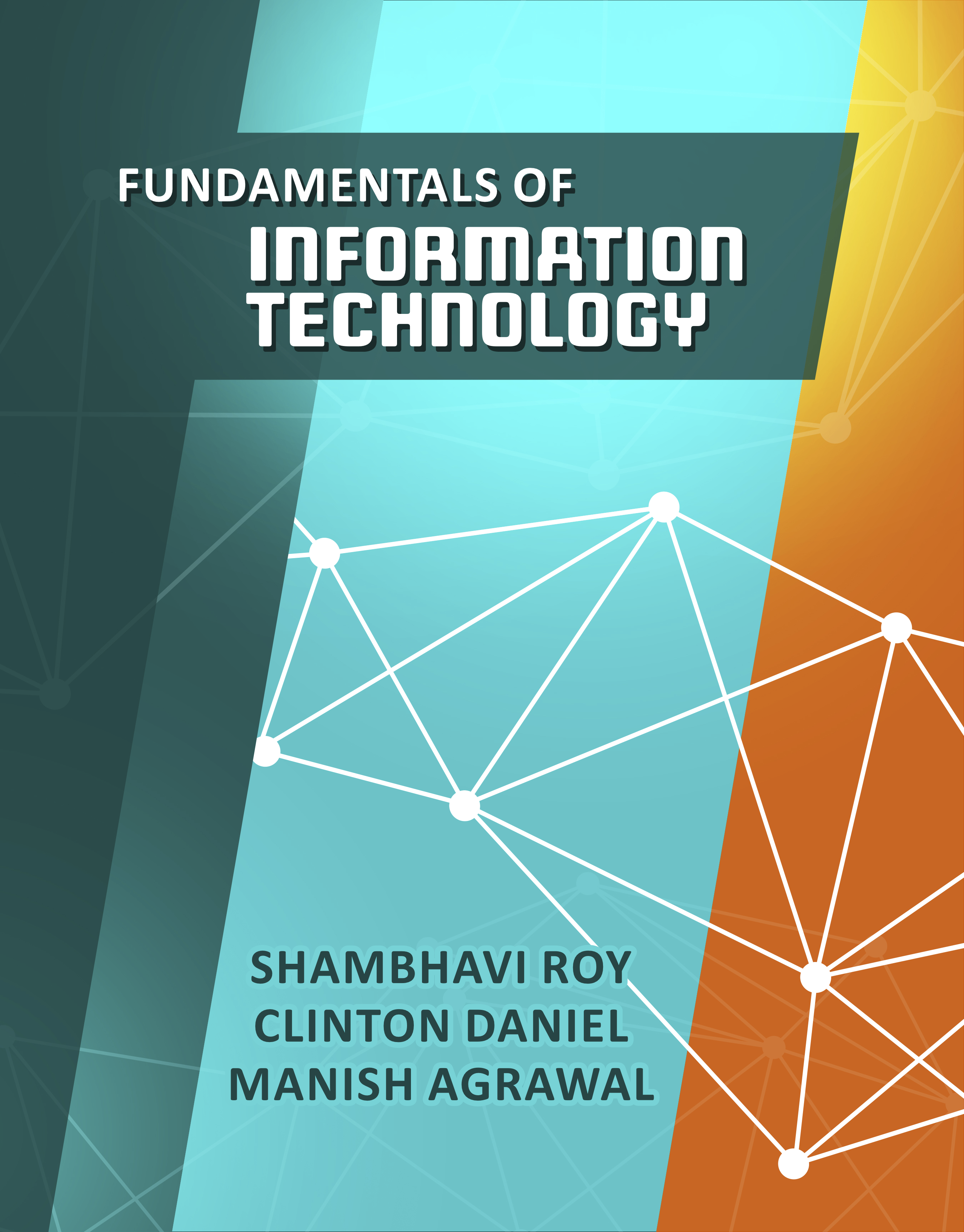Document Type
Book Chapter
Publication Date
1-1-2023
Keywords
digital information technologies, information technology, file management
Abstract
File management is about creating an organized structure to store information on your computer for easy retrieval and use. As more and more of our information becomes digital and ends up in our digital devices—e.g., school assignments on laptops, photos on smartphones, emails in the cloud—it becomes increasingly important to create an organized structure to store this information, so it is available when needed. After all, what is the point of taking that keepsake picture with a friend if you can’t find it later when you need it?
Think of file management as a small-scale/personal version of Google. Google’s vision statement is “to organize the world’s information and make it universally accessible and useful.” Both file management and Google involve organizing and managing large amounts of data, even if the methods are different. File management involves developing good habits in naming and organizing files on a computer. Google uses complex algorithms to organize the vast amounts of data that it collects from around the world. The end goals are the same. Both file management and Google aim to make data easily accessible later. As ChatGPT puts it, “in many ways, file management is doing for your computer what Google aims to do for the Internet.”
Taking a few minutes to learn how your computer organizes files and to develop good file management practices may be one of the best investments you make in learning to use your computer effectively. This chapter will show you how. Experienced computer users consider their file manager as the starting point of any work. Microsoft computers have File Explorer for file management. Similarly, Finder—also known as Mac Desktop Experience—is the default file manager on Mac computers. The icon for Finder is “Happy Mac.”
Information management in the computer context is called file management because all information on computers is made available to end users as files. Files have properties such as names, last modified date, size, etc. These properties help with information location and retrieval. In the rest of this chapter, we use information management and file management interchangeably.
Digital Object Identifier (DOI)
https://doi.org/10.5038/TNRH7547
Scholar Commons Citation
Roy, Shambhavi; Daniel, Clinton; and Agrawal, Manish, "Chapter 06 File Management" (2023). FUNDAMENTALS OF INFORMATION TECHNOLOGY: Textbook – English. 4.
https://digitalcommons.usf.edu/dit_tb_eng/4